Introduction
Responsive design is an essential component of modern website building and web development. It allows websites to adapt to various screen sizes and devices, ensuring a seamless user experience. With the proliferation of mobile devices, having a responsive and mobile-friendly website is more crucial than ever.
Responsive design has evolved over time, starting with fixed layouts and advancing to fluid grid layouts and media queries. These advancements enable websites to dynamically adjust their design and layout based on the user’s device, whether it’s a desktop computer, smartphone, or tablet.
Flexible typography and CSS grid are some of the recent breakthroughs in responsive design. They allow for better readability and the creation of complex layouts that look great on any device. By using flexible typography, the text can scale and adapt to different screen sizes, ensuring optimal legibility. CSS grid provides a powerful layout system that allows designers to create responsive designs with ease.
In summary, mastering responsive design is essential for creating modern and user-friendly websites. By ensuring that your website is responsive and mobile-friendly, you can provide a seamless experience for your users, regardless of the device they are using.
Point to Note:
- Responsive design is crucial for adapting websites to different screen sizes and devices.
- Fluid grid layouts and media queries are key components of responsive design.
- Flexible typography and CSS grid enable better readability and complex layouts.
- Having a responsive and mobile-friendly website is essential in today’s mobile-driven world.
- Mastering responsive design will ensure a seamless user experience across devices.
Table of Contents
The History and Evolution of Responsive Design
Responsive design emerged as a solution to the challenge of making websites visually appealing on various devices. Initially, websites had fixed layouts that failed to adapt to different screen sizes. However, with the introduction of fluid grid layouts, designers gained the ability to create layouts that can adjust to any screen size.
Fluid grid layouts operate by using relative units, such as percentages, to ensure that elements on a webpage resize according to the available screen real estate. This breakthrough in responsive design allowed websites to be more flexible and adaptive.
Another significant milestone in the evolution of responsive design was the introduction of media queries. These queries enable designers to apply different styles based on specific parameters, such as screen size and orientation. With media queries, designers now have the capability to create a single website that looks great on both desktop and mobile devices.
| Responsive Design Evolution | Description |
|---|---|
| Fixed Layouts | Websites had fixed layouts that did not adjust to different screen sizes. |
| Fluid Grid Layouts | Designers gained the ability to create layouts that adapt to various screen sizes by using relative units, such as percentages. |
| Media Queries | Designers can apply different styles based on specific parameters like screen size and orientation, resulting in a single website that looks good on both desktop and mobile devices. |
Understanding Responsive Design
Responsive design is a crucial aspect of modern web development that allows websites to adapt to different screen sizes and devices including mobile-responsive design. By utilizing flexible grids, layouts, images, and CSS media queries, responsive design creates dynamic changes to the appearance of a website based on the specific characteristics of the user’s device.
One of the primary advantages of responsive design is that it eliminates the need for separate design and development phases for each device. Instead, a single website can provide a consistent and user-friendly experience across all devices, ensuring that users can access and interact with the content seamlessly.
In today’s web landscape, where people browse the internet using various devices such as desktop computers, smartphones, and tablets, responsive design is essential for delivering a high-quality user experience. It ensures that websites are accessible and visually appealing, regardless of the device being used.
| Benefits of Fluid Grids, Flexible Layouts, and Media Queries |
|---|
| 1. Consistent user experience across devices |
| 2. Improved readability and usability |
| 3. Reduced development and maintenance effort |
| 4. Enhanced performance and faster loading times |
| 5. Better search engine optimization (SEO) and higher rankings |
Best Practices for Responsive Design

Prioritizing user experience is essential in responsive design. By delivering a consistent experience across devices, you ensure that your design meets the needs of your users. To achieve this, you should follow these best practices:
Choose the Right Breakpoints
Breakpoints are specific screen sizes where the layout of your website changes to accommodate different devices. Consider device capabilities, your target audience, and the content you’re presenting when determining your breakpoints.
Implement Flexible Grids
Use flexible grids and images in your design to create dynamic layouts that adapt to different screen sizes. CSS and HTML are powerful tools to incorporate flexible grids into your design.
Use Media Queries Effectively
Media queries allow you to apply specific styles based on the characteristics of the device or browser. Targeting specific devices and orientations using media queries enhances the user experience.
Test and Debug (Responsive Design Testing)
Testing and debugging your responsive design is crucial to ensure it works as intended on different devices. Use various devices and screen sizes to identify and fix any issues.
Following these best practices will help you create a responsive design that provides an optimal user experience on any device. Now, let’s take a look at how you can incorporate these best practices into your design with a practical example.
Responsive Design Breakpoints and Layout
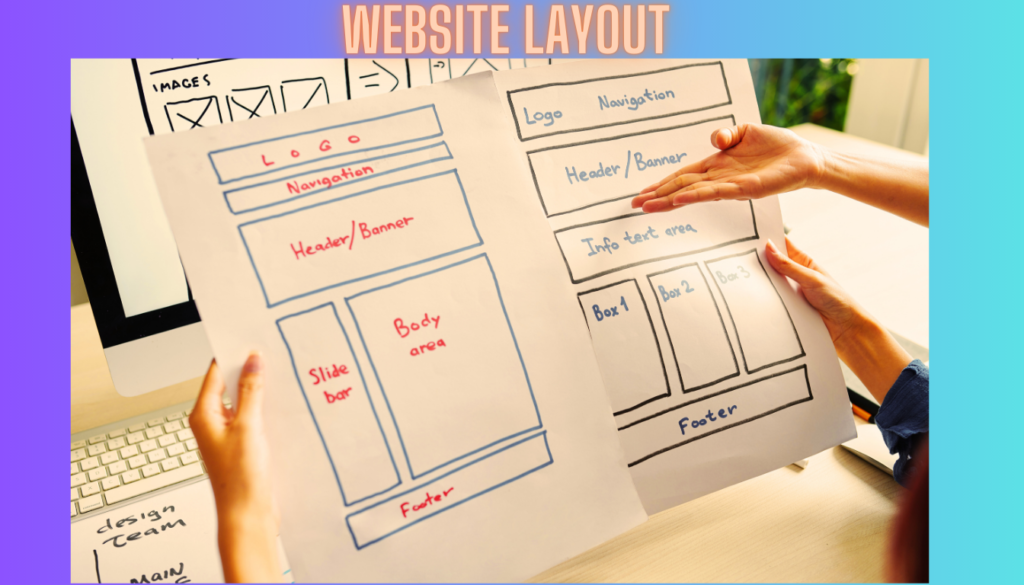
Imagine you’re designing a responsive website for a fashion brand. You want the website to look great on both desktop and mobile devices. To achieve this, you need to define breakpoints that trigger layout changes based on screen size, therefore achieving breakpoints for responsive web design
Here’s an example of how you could define breakpoints for this scenario:
| Breakpoint | Screen Size | Layout Changes |
|---|---|---|
min-width: 576px | Extra Small (Mobile) | Single column layout, larger font sizes |
min-width: 768px | Small (Tablet) | Two-column layout, smaller font sizes |
min-width: 992px | Medium (Desktop) | Three-column layout, regular font sizes |
By applying these breakpoints, you ensure that your fashion brand website provides an optimized user experience on different devices. As users switch from their smartphones to laptops or desktops, the layout of the website adjusts seamlessly to provide an aesthetically pleasing and user-friendly experience.
By understanding and implementing these elements, web developers can create responsive designs that adapt seamlessly to the various devices used by their target audience.
Next, we will explore the benefits of responsive design for both users and businesses, highlighting how it enhances user experience, expands mobile traffic, reduces maintenance efforts, improves website performance, and boosts search engine optimization (SEO) rankings.
Benefits of Responsive Design for Users and Businesses
Responsive design offers numerous benefits for both users and businesses. By implementing responsive design principles, you can create a website that delivers a seamless user experience across devices, resulting in increased user satisfaction and engagement.

Improved User Experience
Responsive design ensures that your website looks and functions optimally on any device, providing users with a consistent and user-friendly interface. With a responsive website, users can navigate and interact with your content effortlessly, regardless of whether they are using a desktop, tablet, or smartphone.
Increase in Mobile Traffic
With the rise in mobile device usage, having a responsive website is crucial for attracting and retaining mobile visitors. By offering a mobile-friendly experience, you can tap into a larger audience and drive more traffic to your website.
Lower Maintenance
Responsive design allows you to manage and maintain a single website instead of multiple versions for desktop and mobile devices. This reduces the time and effort required for updates, ensuring efficient website management and lower maintenance costs.
Faster Web Pages
Speed is a critical factor in delivering a positive user experience. Responsive design enables you to optimize your website’s performance by reducing page load times. Faster web pages not only enhance user satisfaction but also contribute to better search engine rankings.
Improved SEO
Search engines like Google prioritize responsive websites in their search results. By implementing responsive design, you can improve your website’s visibility and rankings in search engine results pages, leading to increased organic traffic and visibility.
| Layout Technique | Key Features | Benefits |
|---|---|---|
| Grid-Based Layouts | Divides the webpage into rows and columns Provides consistent alignment and positioning of content | Ensures visual appeal and organization Responsive to different screen sizes |
| The Flexible Box Model | Distributes space and aligns content within a container Allows for easy adaptation to various screen sizes | Provides flexibility in controlling element growth and shrinkage Ensures optimal display on different devices |
| Media Queries | Applies specific styles based on device characteristics Adjusts font sizes, margins, and padding for optimal readability | Creates a responsive design that caters to different screen sizes Enhances overall user experience |
Common Challenges in Responsive Design

Implementing responsive design can present certain challenges that web designers and developers must overcome. Addressing these challenges is crucial for successfully implementing responsive design and ensuring a seamless user experience across devices.
Navigation
Designing navigation structures that work well on both desktop and mobile devices can be challenging. The navigation menu should be intuitive, easily accessible, and responsive to different screen sizes.
Images
Ensuring that images and media files appear correctly and load quickly on all devices can be a complex task. Images must be optimized for different screen resolutions and sizes to maintain a visually appealing website.
Testing
Testing responsive design across various devices, operating systems, and screen sizes is time-consuming but necessary. Rigorous testing helps identify any layout or functionality issues and ensures a consistent user experience across devices.
Performance Optimization
Balancing high-quality content with fast loading times, especially on mobile devices, is an ongoing challenge. Optimizing performance by minimizing file sizes, leveraging caching techniques, and optimizing code helps deliver a smoother user experience.
By understanding and addressing these challenges, web designers and developers can create responsive designs that provide seamless navigation, impressive visual experiences, and optimal performance across all devices.
Optimizing Images and Content for Responsive Design
Optimizing images and content is crucial for creating a seamless user experience in responsive design. By implementing techniques such as responsive images and content optimization, you can ensure that your website looks great and performs well across different screen sizes and resolutions and allows you to do responsive design testing.
Responsive Images
Responsive images are designed to adapt to the display size of the device, ensuring optimal visual quality without sacrificing loading times. Here are a few techniques to achieve responsive images:
- Use the
srcsetattribute: This attribute allows you to specify multiple image sources with different resolutions, helping the browser select the most appropriate image based on the device’s display capabilities. - Implement the
pictureelement: This HTML5 element enables you to define multiple image sources and specify conditions for their use, ensuring appropriate images are displayed based on device characteristics. - Utilize adaptive images: Adaptive images dynamically generate and deliver images in the appropriate resolution based on the user’s device, reducing unnecessary image loading and improving performance.
Content Optimization
In addition to responsive images, optimizing your content is equally important for a seamless user experience. Here are some key factors to consider:
- Use scalable units for margins and padding: Rather than relying on fixed values, use relative units like percentages or ems to ensure that your content adapts smoothly to different screen sizes.
- Prioritize content based on importance: Place the most important content first, ensuring that users on smaller screens can access critical information without excessive scrolling.
- Break up text for better readability: Long paragraphs can be overwhelming on smaller screens. Break up content into shorter paragraphs and use headings and lists to make it easier for users to skim and digest the information.
Optimizing Images and Content: A Comparative Overview
| Responsive Images | Content Optimization | |
|---|---|---|
| Benefits |
|
|
| Challenges |
|
|
Responsive Typography
Typography plays a significant role in responsive design. By scaling and sizing text appropriately for different screen sizes, you can ensure readability and provide a better user experience. When it comes to responsive typography, there are a few key best practices to keep in mind:
Use Headings
Structuring your content with headings not only improves readability but also helps users quickly scan and navigate your website. This is especially important on small screens where space is limited.
Utilize Lists
Breaking up content into bullet-point or numbered lists makes it easier for users to digest information on small screens. This improves the overall readability and user experience.
Keep Paragraphs Short
On smaller screens, long paragraphs can be overwhelming to read. It’s best to break them into smaller, more manageable chunks to maintain readability.
Implement Custom Fonts
Custom fonts can enhance the visual appeal of your website and make it stand out. However, it’s crucial to use responsive techniques to ensure that the fonts are legible on different devices and screen sizes.
Conclusion and Final Thoughts
Responsive design has revolutionized modern website building and web development by allowing websites to adapt to the diverse range of devices and screen sizes used by users today. By understanding the history, best practices, and fundamentals of responsive design, you can create user-friendly experiences that cater to the needs of your users, regardless of the device they are using.
Implementing responsive design not only enhances the user experience but also offers several benefits for businesses. By creating mobile-friendly websites, you can tap into the increasing mobile traffic and reach a wider audience. Additionally, responsive design reduces the maintenance burden by managing a single website for all devices and improves your website’s search engine rankings with better SEO results.
To master responsive design, consider aspects such as flexible grids, fluid layouts, and media queries to ensure that your website adapts seamlessly across different screen sizes. By optimizing images, content, and typography for responsiveness, you can enhance the visual appeal and readability of your website on any device.
Overall, responsive design is crucial in modern web development for delivering a user-friendly experience and staying ahead in today’s digital landscape. By prioritizing responsiveness, you can create websites that engage users, drive traffic, and ultimately contribute to the success of your online presence.
FAQ On Responsive Design
What is responsive design?
Responsive design is a web design approach aimed at crafting sites to provide an optimal viewing experience across a wide range of devices, from desktop monitors to mobile phones. It ensures a website’s layout adapts or ‘responds’ to the screen size and orientation of the device being used to view it.
Why is responsive design important?
Responsive design is crucial because it significantly improves user experience, accessibility, and satisfaction. With the increasing diversity of internet device sizes, from smartphones to tablets and desktops, a responsive website ensures all users have a seamless viewing experience. Moreover, it’s important for SEO, as search engines favor mobile-friendly websites.
How does responsive design work?
Responsive design works by using fluid grids, flexible images, and CSS media queries. Fluid grids allow page elements to resize in relation to one another to fit the screen size. Flexible images adjust within these grids, and media queries enable the webpage to use different CSS style rules based on the device’s characteristics, like its width.
What are the key features of a responsive website?
Key features include fluid grid layouts that adapt to any screen size, flexible images and media that resize without distortion or loss of quality, and efficient use of CSS media queries to apply different styles depending on the device. Navigation and button sizes are also optimized for touch interfaces on smaller devices.
Can existing websites be converted to responsive design?
Yes, existing websites can be converted to responsive design, but the complexity of the process can vary. It may involve redefining the site’s structure using fluid grids, updating images and media to be flexible, and implementing CSS media queries to adjust the layout and design for different devices. In some cases, a complete overhaul might be more efficient than trying to patch an outdated design.
How do I test my website for responsiveness?
Testing a website for responsiveness can be done using various methods, including resizing your browser window to simulate different screen sizes or using device emulation features in web development tools like Chrome Developer Tools. There are also online tools and services available that can simulate how a website appears on various devices and screen sizes.



