Introduction
Welcome to the world of website builders and design tools, where you can unleash your creativity and create stunning websites that inspire. Whether you’re a designer, marketer, or business owner, these tools offer endless possibilities to bring your ideas to life and engage your audience. In this article, we will explore the history, types, key features, pros and cons, and more, to help you navigate the world of website creation and design.
Key Points:
- Discover the evolution of website builders and design, from basic HTML coding to user-friendly drag-and-drop builders.
- Explore different types of website builders, including drag-and-drop builders, CMS platforms, and e-commerce builders, and their advantages and disadvantages.
- Consider key features like a user-friendly interface, customization options, responsive design, and SEO capabilities when choosing a website builder.
- Understand the pros and cons of using website builders, including ease of use, cost-effectiveness, limited customization, and scalability.
- Learn about design flexibility, customization options, and the importance of aligning your website with your brand identity.
Table of Contents
History
The history of website builders and design tools is a narrative of innovation and accessibility, shaping the digital landscape into what we know today. This journey from the initial, more complex coding requirements to the user-friendly platforms now available highlights a significant shift in web development, making it accessible to a broader audience.
| Year Range | Milestone | Description |
|---|---|---|
| Late 1990s | The Beginning | Introduction of desktop-based website builders like Microsoft FrontPage and Adobe Dreamweaver, requiring minimal HTML knowledge. |
| Early 2000s | Online Website Builders Emerge | GeoCities and Angelfire offer platforms for creating simple websites through a web interface, making web development more accessible to non-technical users. |
| Mid to Late 2000s | Rise of Drag-and-Drop | Drag-and-drop functionality introduced by Wix, Weebly, and Squarespace, revolutionizing web design by making it intuitive and accessible. |
| 2010s | Mobile-Responsive Design | Website builders integrate mobile-responsive design, ensuring websites look good on any device in response to the surge in mobile internet usage. |
| Mid 2010s | Introduction of AI | AI begins to be incorporated into website builders, with platforms like The Grid and Wix ADI offering automated web design based on user input. |
| Late 2010s to 2020s | Advanced Features and Specialization | Evolution towards advanced features such as e-commerce capabilities, SEO tools, and |
| Future Trends | Advancements in AI and Machine Learning | The future of website builders is likely to see continued advancements in AI and machine learning, further simplification of the web design process, and even greater integration with online marketplaces, social media platforms, and new internet technologies like blockchain. |
The Dawn of Web Design
The inception of website builders dates back to the early days of the internet when creating a website was predominantly the domain of those proficient in HTML. The late 1990s saw the emergence of the first website builders, which were revolutionary in allowing individuals and businesses to establish an online presence without extensive programming knowledge. These early tools were simplistic, focusing on basic HTML and text-based sites, but they laid the groundwork for the sophisticated platforms we see today.
The Evolution into Drag-and-Drop
The early 2000s witnessed a pivotal transformation with the introduction of drag-and-drop website builders. This era democratized web design further, making it more intuitive and accessible. Users could now visually construct their websites, dragging elements across the screen. Platforms like Wix and Squarespace became synonymous with this movement, celebrated for their ease of use and the freedom they offered non-technical users to create aesthetically pleasing websites.
Embracing Responsive Design
As smartphones and tablets became ubiquitous, the focus shifted towards responsive web design. This period marked an essential evolution in website builders and design tools, emphasizing the need for websites to automatically adjust and look appealing on any device. This adaptability became a standard feature of website builders, ensuring users could easily create mobile-friendly sites.
The Age of Advanced Features and AI

The most recent chapter in the history of website builders and design tools is characterized by the integration of artificial intelligence (AI) and advanced functionalities. Modern platforms now offer AI-driven design assistance, e-commerce solutions, and extensive SEO tools. These features not only streamline the web design process but also equip users with the means to optimize their sites for search engines and online sales.
Types of Website Builders and Design

When it comes to website builders, there is a wide range of options available to cater to different needs and preferences. In this section, we will explore three popular types of website builders: drag-and-drop builders, content management system (CMS) platforms, and e-commerce builders.
- Drag-and-Drop Builders: Drag-and-drop builders are user-friendly tools that allow you to create websites by simply dragging and dropping elements onto a visual canvas. No coding skills are required, making them accessible to individuals with limited technical expertise. These builders provide a wide variety of pre-designed templates and themes that can be customized to suit your branding and design preferences. Some popular drag-and-drop builders include Wix, Weebly, and Squarespace.
- Content management system(CMS) Platforms : CMS platforms are more advanced website builders that offer greater flexibility and control over your website’s content and structure. With a CMS, you can create, edit, and manage your website’s content through an intuitive interface. Popular CMS platforms like WordPress, Joomla, and Drupal allow you to extend the functionality of your website through the use of plugins and themes.
- E-commerce Builders: E-commerce builders are specifically designed for creating online stores. These builders provide all the necessary features and tools to set up and manage an e-commerce website, including product catalogs, shopping carts, payment gateways, and inventory management systems. Shopify, BigCommerce, and WooCommerce (a WordPress plugin) are examples of popular e-commerce builders.
| Type of Website Builder | Pros | Cons |
|---|---|---|
| Drag-and-Drop Builders | Easy to use with no coding required Wide range of customizable templates Quick and straightforward website creation process | Limited customization compared to other builders Potential performance limitations for complex websites May have higher pricing tiers for advanced features |
| CMS Platforms | Greater design and customization flexibility Ability to extend functionality with plugins Scalability for growing websites | Steep learning curve for beginners Require more technical knowledge to achieve full potential Potential security vulnerabilities if not kept up to date |
| E-commerce Builders | Dedicated features for online stores Integrated payment gateways and inventory management Scalability to handle large product catalogs | Specialized focus may limit customization for other website types Can be more expensive, especially for advanced e-commerce features May require additional plugins for specific functionality |
Consider your specific needs and goals when choosing a website builder. Evaluate the type of website you want to create, your desired level of customization, and whether you require specific features for an online store. By understanding the different types of website builders and their pros and cons, you can make an informed decision that aligns with your requirements.
Key Features Website Builders and Design
When choosing a website builder, it’s important to consider several key features that can greatly enhance your website creation and design process. These features can make a significant impact on the functionality, aesthetics, and success of your website. In this section, we will highlight the most important features to look for in a website builder.
- User-Friendly Interface: A website builder with a user-friendly interface makes it easy to navigate and understand the design tools. Look for a builder that offers a clean and intuitive interface, allowing you to create and customize your website with ease.
- Customization Options: The ability to customize your website according to your unique brand identity is crucial. Ensure that the website builder provides a wide range of customization options such as customizable templates, fonts, colors, and layouts.
- Responsive Design Capabilities: With the increasing use of mobile devices, it’s essential to choose a website builder that offers responsive design capabilities. This ensures that your website will adapt and display properly on different screen sizes and devices, providing a seamless user experience.
- SEO Capabilities: Optimizing your website for search engines is vital for improving its visibility and ranking. Look for a website builder that provides built-in SEO features such as customizable meta tags, optimized URLs, and sitemap generation.
Pros and Cons for Website Builders and Design
Website builders offer numerous advantages and benefits, making them a popular choice for individuals and businesses looking to create a website. However, it’s important to weigh the pros and cons before deciding if a website builder is the right option for your needs.

Advantages of Website Builders
- Ease of Use: Website builders are designed to be user-friendly and do not require extensive coding knowledge. With their intuitive interfaces and drag-and-drop functionality, anyone can create a website without the need for technical expertise.
- Cost-effectiveness: Website builders are often more affordable compared to hiring a professional web designer. They offer a range of pricing plans, including free options, making them accessible to individuals and businesses with different budgets.
- Quick Website Development: Website builders provide pre-designed templates and ready-to-use elements that accelerate the website creation process. You can have a functional website up and running in a significantly shorter amount of time compared to building a website from scratch.
Disadvantages of Website Builders
- Limited Customization: While website builders offer a variety of design options, they are often limited compared to custom-built websites. You may have constraints when it comes to modifying the layout, design, and functionality to suit your specific requirements.
- Scalability: Website builders may not be the most scalable option if you have plans for significant growth in the future. These platforms may have limitations in terms of handling large amounts of content, high traffic, or complex functionalities.
- Dependency on the Platform: When using a website builder, your website is built on their platform. This means that you are dependent on the availability and stability of the platform. If the platform experiences issues or shuts down in the future, it could affect your website’s performance.
Ease of Use
Website builders are designed to be user-friendly, making it easy for anyone to create a website, regardless of their technical expertise. These platforms provide an intuitive interface and design tools that simplify the website creation process.
With user-friendly website builders, you can easily drag and drop elements onto your pages, customize layouts, and choose from a wide range of design templates. The intuitive interface allows you to navigate through the builder’s features and functionalities effortlessly, without the need for coding knowledge.
When choosing a website builder, prioritize platforms that prioritize ease of use. Look for ones that offer a clean and organized interface, with clear labels and tooltips to guide you. Additionally, consider opting for platforms that provide comprehensive documentation and tutorials to help you get started and troubleshoot any issues.
Design Flexibility and Customization
In order to create a unique and visually appealing website, design flexibility and customization options are crucial. Website builders offer a range of features that allow you to tailor your website design to your specific needs and brand identity.
One of the key advantages of using a website builder is the availability of pre-designed templates. These templates serve as a starting point for your website, providing you with a professionally designed layout that you can customize to suit your preferences. With a wide selection of templates to choose from, you can easily find one that aligns with your industry or desired aesthetic.
Furthermore, website builders offer customization options that allow you to modify layouts and colors to create a personalized look and feel. Through intuitive interfaces, you can easily make changes to the structure of your website, rearranging elements to suit your content and design vision. Additionally, you can customize the color scheme of your website, ensuring it matches your brand colors and creates a cohesive visual experience for your visitors.
Design flexibility is essential for creating a website that stands out from the crowd and captures your unique brand identity. With the customization options offered by website builders, you have the freedom to design a website that reflects your style and showcases your content in the most impactful way possible.
SEO Capabilities

Search engine optimization (SEO) is crucial for improving the visibility and ranking of your website in search engine results. When it comes to website builders, having built-in SEO capabilities can greatly enhance your website’s performance in search engine rankings. In this section, we will explore the SEO capabilities offered by website builders and how they can help you optimize your website for search engines.
One of the key SEO features that many website builders provide is the ability to add meta tags. These tags provide valuable information to search engines about the content of your web pages. By adding relevant keywords and descriptions to your meta tags, you can increase the chances of your website appearing in search results when users search for related topics.
Another important SEO aspect that website builders focus on is creating SEO-friendly URLs. These are web addresses that are structured in a way that is easy for search engines to understand. By using descriptive keywords in your URLs, you can improve your website’s visibility and make it more likely to appear in search results.
Sitemaps are another SEO feature offered by many website builders. A sitemap is a file that lists all the pages on your website, providing a clear structure for search engine crawlers. By submitting your sitemap to search engines, you can ensure that all of your website’s pages are discovered and indexed.
Website builders also often provide integration with popular SEO tools, such as Google Analytics and Google Search Console. These tools give you valuable insights into the performance of your website in search engines, allowing you to track important metrics and make data-driven decisions to improve your website’s SEO.
| SEO Capabilities | Description |
|---|---|
| Meta Tags | Allows you to add relevant keywords and descriptions to your web pages |
| SEO-friendly URLs | Creates web addresses that are easy for search engines to understand |
| Sitemaps | Provides a clear structure for search engine crawlers |
| Integration with SEO tools | Allows you to track important metrics and make data-driven decisions |
By utilizing the SEO capabilities of website builders, you can optimize your website for search engines and improve its visibility and ranking. Whether you’re a small business owner, blogger, or e-commerce store owner, having a website that is SEO-friendly can greatly contribute to the success of your online presence.
Integration and Plugins
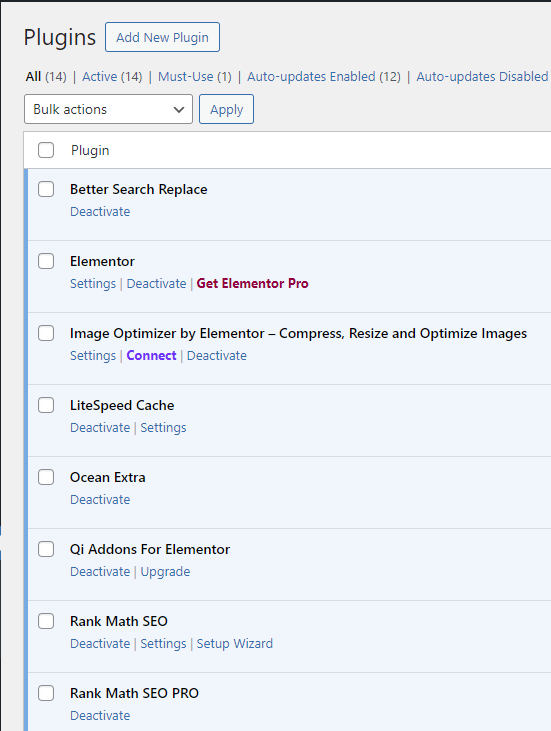
Integration with third-party tools and the availability of plugins can greatly enhance the functionality of your website. When choosing a website builder, it’s important to consider its integration capabilities and the availability of plugins and add-ons.
- Integration with third-party tools allows you to connect your website with various services and software, such as email marketing platforms, analytics tools, and customer relationship management systems. This integration enables you to streamline your workflow and extend the functionality of your website.
- Website builder plugins and add-ons are pre-built modules that offer additional features and functionalities. They can range from contact forms and social media integrations to advanced e-commerce tools and search engine optimization plugins.
Opting for a website builder that allows seamless integration with the tools you rely on can save you time and effort. It enables you to leverage the power of third-party services and enhance your website’s capabilities without the need for custom coding or complex implementation processes.
When considering integration and plugins, look for a website builder that offers an extensive library of supported integrations and a marketplace or repository for downloadable plugins. This ensures that you’ll have access to a wide range of tools and functionalities to enhance your website and achieve your specific goals.
Popular Website Builder Integration and Plugins
| Website Builder | Integration Capabilities | Popular Plugins/Add-ons |
|---|---|---|
| Wix | Extensive app market for CRM, marketing, e-commerce, and more. | Wix Stores, Wix Bookings, Wix SEO Wiz |
| Squarespace | Integrations with social media, analytics, marketing tools, and more. | Squarespace Scheduling, Squarespace Email Campaigns |
| Weebly | Integrated tools for e-commerce, marketing, and site management, plus third-party app center. | Square for Weebly, Site Booster, MarketGoo |
| Shopify | Wide range of integrations for e-commerce, shipping, marketing, and accounting through Shopify App Store. | Oberlo, Klaviyo, Printful |
| WordPress | Nearly unlimited plugins for all functions due to its open-source nature. | WooCommerce, Yoast SEO, Jetpack |
| BigCommerce | Extensive integration options with e-commerce, marketing, shipping, and payment tools. | BigCommerce Shipping, Mailchimp for BigCommerce, ShipStation |
| GoDaddy | Offers integrations with GoDaddy products and select third-party services. | GoDaddy Email Marketing, Social Media Hub |
| Site123 | Basic integration capabilities with a focus on e-commerce and web essentials. | SITE123’s App Market (limited compared to others) |
| Jimdo | Integrations available through their app store, focusing on the essentials for small businesses. | RankingCoach, Legal Text Generator |
| Webflow | Supports integrations through custom code embeds and Zapier for connecting with other apps. | Webflow CMS, Lottie Animation, Zapier |
| Zyro | Focuses on essential integrations for analytics, marketing, and e-commerce. | Zyro AI Writer, Zyro AI Heat |
Pricing and Plans
When choosing a website builder, pricing is a crucial consideration. The cost-effectiveness of website creation is important for individuals and businesses alike. In this section, we will explore the pricing models and plans offered by different website builders, allowing you to make an informed decision that aligns with your budget and website creation needs.
Website builders typically offer multiple pricing tiers, each with its own set of features and limitations. Below, we will highlight the key aspects of website builder plans that you should consider when making your choice:
- Pricing Tiers: Different website builders offer a range of pricing options, including free plans, basic plans, and premium plans. Free plans often have limitations on features and customization options, while premium plans offer more advanced functionality.
- Features: Each pricing tier comes with a specific set of features. Basic plans may include features like website templates, drag-and-drop editors, and basic SEO tools. Premium plans often offer advanced features like e-commerce capabilities, custom domain names, and priority support.
- Limitations: It’s important to be aware of any limitations that come with each pricing tier. Some website builders may place restrictions on storage space, bandwidth, or the number of pages you can create.
- Flexible Upgrades: Look for website builders that allow you to upgrade or downgrade your plan as your needs change. This flexibility ensures that you can scale your website as your business grows or make adjustments to fit your evolving requirements.
Download and Installation
When it comes to website builder software, there are two main approaches to accessing and using these tools: downloading and installing software on your computer, or utilizing cloud-based solutions that can be accessed through a web browser.
For some website builders, you will need to download and install software on your computer. This allows you to work offline and have direct access to the software’s features and functionalities. However, it also requires regular updates and potential compatibility issues with different operating systems.
On the other hand, many website builders are now cloud-based, meaning you can access them through a web browser without the need for any downloads or installations. This offers the advantage of instant access from any device with an internet connection, as well as automatic updates and compatibility across different platforms.
When choosing between download-based and cloud-based website builders, consider your preferences and requirements. If you prefer offline work and want more control over your website builder software, a download-based solution may be suitable. However, if you value convenience, flexibility, and easy collaboration, a cloud-based website builder may be the better choice.
Trial and Free Versions

Are you considering using a website builder but hesitant about committing to a paid plan right away? Many website builders offer trial versions or free plans that allow you to test their features and functionalities before making a financial commitment. This can be a great way to explore the capabilities of different website builders and determine which one suits your needs best.
With trial versions, you typically get access to the full range of features available in the paid plans for a limited period. This gives you the opportunity to build and customize your website using all the tools and templates provided. However, it’s important to keep in mind that trial versions usually have time restrictions, ranging from a few days to a few weeks. Once the trial period expires, you will need to upgrade to a paid plan to continue using the website builder.
On the other hand, free plans are often offered as a perpetual option and provide basic functionality to create a simple website. While free website builders can be a great starting point, they do come with some limitations. These limitations may include restrictions on storage space, a limited number of pages, or the inability to use a custom domain name. Additionally, free plans may display ads on your website, which can impact the professional look and feel of your site.
When using trial or free versions of website builders, it’s important to make the most out of the limited features and functionalities available. Take the time to explore the templates, customization options, and other tools provided. Experiment with different designs and page layouts to see if the builder meets your requirements. Additionally, evaluate the ease of use and the availability of support resources to ensure you have the necessary guidance while building your website.
To summarize, trial and free versions of website builders can be a valuable starting point for anyone looking to create a website. They allow you to test different builders and explore their capabilities before committing to a paid plan. However, it’s essential to consider the limitations that come with these options and evaluate if they align with your long-term goals. With careful evaluation and experimentation, you can make an informed decision about the suitability of a website builder for your needs.
| Trial Versions | Free Versions |
|---|---|
| Access to full range of features | Basic functionality to create a simple website |
| Time-limited, usually a few days to a few weeks | Perpetual option |
| Opportunity to explore templates and customization options | Limitations on storage space and number of pages |
| Requires upgrade to a paid plan after trial period ends | Potential display of ads on your website |
| Useful for evaluating builder’s ease of use and support resources | May not offer advanced features and functionalities |
Customer Support and Resources

When using a website builder, having reliable customer support is essential to ensure a smooth experience and prompt resolution of any issues that may arise. Website builders typically offer various support options to assist their users.
One of the most common customer support options provided by website builders is live chat. With live chat support, you can communicate directly with a support representative in real time, enabling you to get immediate assistance and answers to your questions.
Email support is another common avenue for reaching out to customer support. By sending an email detailing your concern or inquiry, you can receive a response from the website builder’s support team. This option is useful for more complex queries or issues that may require detailed explanations.
In addition to direct support channels, website builders often provide extensive documentation and knowledge base resources. These resources, usually accessible through the website builder’s support portal, contain informative articles, tutorials, and step-by-step guides that cover various aspects of using the platform. This documentation can be invaluable in helping you understand and maximize the features and functionalities of the website builder.
Tutorials and video guides are also frequently available to users of website builders. These visual resources provide detailed instructions and demonstrations on how to perform specific tasks or utilize specific features within the website builder. They are particularly helpful for visual learners or those who prefer a more interactive learning experience.
Community forums are another valuable resource for website builder users. These forums are online communities where users can interact with each other, share tips and tricks, and ask questions. Participating in community forums allows you to tap into the collective knowledge and expertise of fellow website builder users, gaining insights and solutions from their experiences.
Conclusion and Final Thoughts
After exploring the world of website builders and design tools, we have reached the conclusion that these platforms offer a valuable solution for individuals and businesses looking to create stunning websites that inspire. By considering your specific needs and goals, you can make an informed decision on choosing the right website builder for your project.
When selecting a website builder, it is important to prioritize features such as a user-friendly interface, customization options, responsive design capabilities, and SEO capabilities. These features will enable you to create a professional and visually appealing website that ranks well in search engine results.
Additionally, it is crucial to stay updated with the latest design trends and continuously explore new design tools to remain innovative and inspiring in website creation. Embracing change and adapting to evolving technologies will help you keep your websites fresh and engaging.
Based on our research, we recommend considering popular website builders such as Wix, Squarespace, and WordPress. These platforms offer a range of features, templates, and integrations that cater to different needs and preferences. However, it is important to thoroughly evaluate the pricing options and plans offered by each website builder to ensure they align with your budget and requirements.
In conclusion, website builders provide a powerful toolset for unleashing creativity and creating visually striking websites. By making a thoughtful choice and leveraging the right features, you can build a website that captivates your audience and helps you achieve your goals. Remember to stay curious and explore new design possibilities to stay ahead in the ever-evolving world of website creation.
FAQ
As you explore the world of website builders, you may have some questions and concerns. In this FAQ section, we’ll address some common queries to provide additional clarity and help you make informed decisions.
What is a website builder?
A website builder is a tool or platform that allows you to create and design websites without the need for coding or technical expertise. It provides a user-friendly interface and a range of design tools to help you build and customize your website.
What types of website builders are there?
There are different types of website builders available, including drag-and-drop builders, content management system (CMS) platforms, and e-commerce builders. Drag-and-drop builders allow you to design websites by simply dragging and dropping elements onto the page. CMS platforms are more robust and offer advanced features for content management. E-commerce builders are specifically designed for creating online stores.
How do I choose the right website builder?
Choosing the right website builder depends on your specific needs and goals. Consider factors such as ease of use, design flexibility, customization options, pricing, and SEO capabilities. Research different platforms, read reviews, and take advantage of trial versions to test their features. By assessing your requirements and comparing available options, you’ll be able to find a website builder that aligns with your vision.
Can I customize my website design?
Yes, most website builders offer customization options that allow you to personalize your site’s design. These options typically include a range of pre-designed templates, the ability to customize layouts and colors, and features that help you maintain a consistent brand identity. Look for a website builder that provides design flexibility and customization tools that suit your creative needs.
How much does a website builder cost?
The cost of a website builder depends on various factors, including the platform you choose and the features you require. Many website builders offer different pricing plans ranging from free to premium subscriptions. Free plans often have limitations, while premium plans provide advanced features and services. Assess your budget and compare pricing tiers to select a website builder that offers the necessary features at a cost that fits your financial plan.
Are website builders SEO-friendly?
Most website builders today provide SEO capabilities to help improve your website’s visibility in search engine rankings. Look for features such as customizable meta tags, sitemaps, and SEO-friendly URLs. However, note that SEO success also depends on factors like quality content, keyword optimization, and backlink building. While website builders can provide a foundation for SEO, it’s essential to implement best practices to enhance your website’s search engine performance.
What are the key features to look for in a website builder?
When choosing a website builder, look for features such as a user-friendly interface, customization options, responsive design capabilities, and SEO capabilities. These features will help you create a professional and visually appealing website.
What are the advantages of using a website builder?
Website builders offer advantages such as ease of use, cost-effectiveness, and quick website development. They provide tools and templates that simplify the design process and allow you to create a website without the need for technical skills.
What are the disadvantages of using a website builder?
Some potential disadvantages of using website builders include limited customization options and scalability. Website builders may also have certain limitations compared to custom development.
How easy are website builders to use?
Website builders are designed to be user-friendly, with intuitive interfaces and drag-and-drop functionality. They are specifically designed for individuals without coding experience, making it easy for anyone to create a website.
Can a website builder help with search engine optimization (SEO)?
Yes, website builders often include built-in SEO capabilities such as meta tags, sitemaps, and SEO-friendly URLs. These features help optimize your website for search engines and improve its visibility and ranking in search results.
Can I integrate third-party tools and plugins with a website builder?
Many website builders allow integration with third-party tools and offer a wide range of plugins and add-ons to enhance the functionality of your website. This allows you to integrate easily with tools and services you rely on, such as email marketing or analytics platforms.
Do I need to download software to use a website builder?
The installation process for website builders varies. Some website builders require you to download and install software on your computer, while others are cloud-based and can be accessed through a web browser. The choice depends on your preferences and requirements.
Can I try a website builder before committing to a paid plan?
Many website builders offer trial versions or free plans that allow you to test their features and functionalities. These trial versions or free plans often have limitations, but they can give you a good sense of whether a website builder is suitable for your needs before upgrading to a paid plan.
What kind of customer support is available for website builders?
Website builders typically provide customer support options such as live chat, email support, and knowledge base documentation. They may also offer tutorials, video guides, and community forums where you can find additional guidance and resources.



